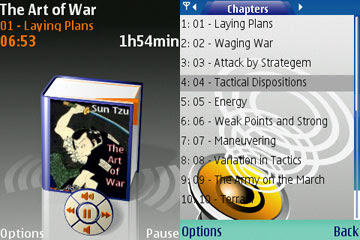Nokia Audiobooks is a beta concept that enables you to enjoy audiobooks while on the go. It includes a highly efficient audio compression technology optimized for voice (AMR-WB), a player application for S60 (Nokia Audiobook Player), and an audio converter tool for PC (Nokia Audiobook Manager). Whereas traditional music player applications are optimized for music, Nokia Audiobook Player is optimized for audiobooks, enabling you to browse chapters, set bookmarks, and automatically continue from where you last time stopped listening.
A typical 400 page novel translates into a 10-20 hours long audiobook, which would traditionally take more than dozen CDs or hundreds of megabytes of low-quality MP3 files. Nokia Audiobooks uses a codec called AMR-WB, which is optimized for voice. With Nokia Audiobooks, you will get 5-10 times more content to your phone with similar voice quality, compared to content compressed with MP3 at 64 or 128 kbps. Consequently, you can easily store multiple audiobooks on your memory card - and still have plenty of capacity left for other things (like pics and video) you find important in life.
Make sure you have at least one audiobook in your memory card. The copying can be done also with Nokia Audiobook Manager (copy to phone). If you copy converted books manually into memory card, they must be located in "/audiobooks" subdirectory under the root directory of the phone memory card (e.g. "e:/audiobooks”"). The content of the book (audio files, index file and optional cover picture) has to be located all in the same subfolder of /audiobooks. The subfolder name may indicate the name of the book (e.g. "e:/audiobooks/TheBestSeller").
Download Free:
Nokia Audiobook Player for S60 3rd Edition: audiobookplayer.sis
(Tested with Nokia N73, N76, N80, N93, N91, E70, E65, E62, E60, E50, 5500 sport, 3250. Should work but not fully tested with all devices based on S60 3rd Edition.)
Nokia Audiobook Player for S60 3rd Edition Feature Pack 1: audiobookplayer.sis
(Tested with Nokia N95, N76, E90, 6290, 6110 Navigator. Should work but not fully tested with all devices based on S60 3rd Edition Feature Pack 1.)
Nokia Audiobook Manager: NokiaAudiobookManager.zip
(Windows PC, tested on Windows XP and 2000, may also work on other versions. Does not work on Windows 98.)
A typical 400 page novel translates into a 10-20 hours long audiobook, which would traditionally take more than dozen CDs or hundreds of megabytes of low-quality MP3 files. Nokia Audiobooks uses a codec called AMR-WB, which is optimized for voice. With Nokia Audiobooks, you will get 5-10 times more content to your phone with similar voice quality, compared to content compressed with MP3 at 64 or 128 kbps. Consequently, you can easily store multiple audiobooks on your memory card - and still have plenty of capacity left for other things (like pics and video) you find important in life.
AMR-WB codec: Nokia Audiobooks uses standardized Adaptive Multi Rate-WideBand speech encoder (3GPP 26.190 / ITU-T G.722.2 See www.3GPP.org / www.itu.ch) for audio data compression in order to keep memory requirement for a book very small while maintaining excellent speech quality.
If you are converting audiobooks from MP3 files you will also need MP3 decoder, which you can download e.g. from here: www.free-codecs.com/download/Lame_Encoder.htm. "lame.exe" must be located in the same directory in PC with NokiaAudiobookManager.exe and NokiaAudiobookManager.chm.Make sure you have at least one audiobook in your memory card. The copying can be done also with Nokia Audiobook Manager (copy to phone). If you copy converted books manually into memory card, they must be located in "/audiobooks" subdirectory under the root directory of the phone memory card (e.g. "e:/audiobooks”"). The content of the book (audio files, index file and optional cover picture) has to be located all in the same subfolder of /audiobooks. The subfolder name may indicate the name of the book (e.g. "e:/audiobooks/TheBestSeller").
Download Free:
Nokia Audiobook Player for S60 3rd Edition: audiobookplayer.sis
(Tested with Nokia N73, N76, N80, N93, N91, E70, E65, E62, E60, E50, 5500 sport, 3250. Should work but not fully tested with all devices based on S60 3rd Edition.)
Nokia Audiobook Player for S60 3rd Edition Feature Pack 1: audiobookplayer.sis
(Tested with Nokia N95, N76, E90, 6290, 6110 Navigator. Should work but not fully tested with all devices based on S60 3rd Edition Feature Pack 1.)
Nokia Audiobook Manager: NokiaAudiobookManager.zip
(Windows PC, tested on Windows XP and 2000, may also work on other versions. Does not work on Windows 98.)